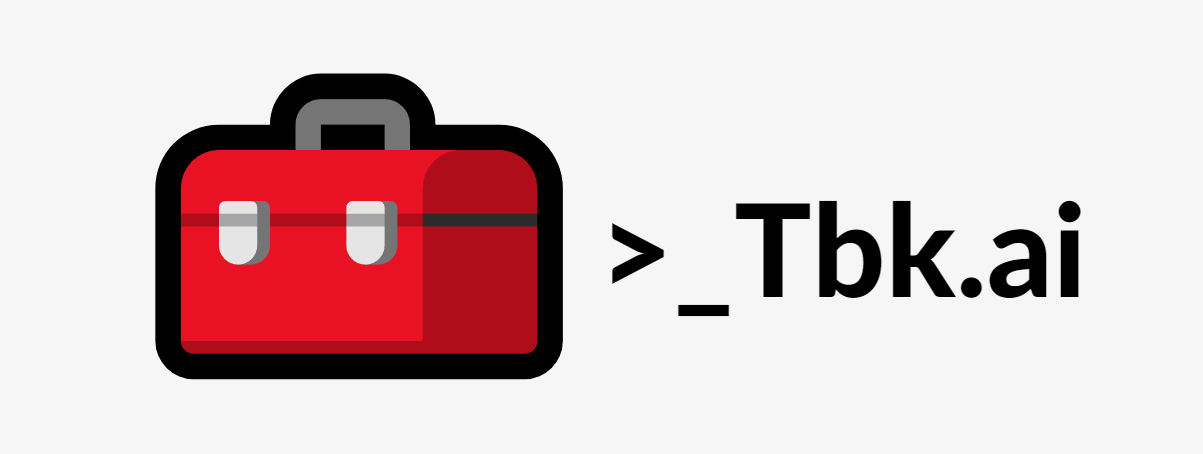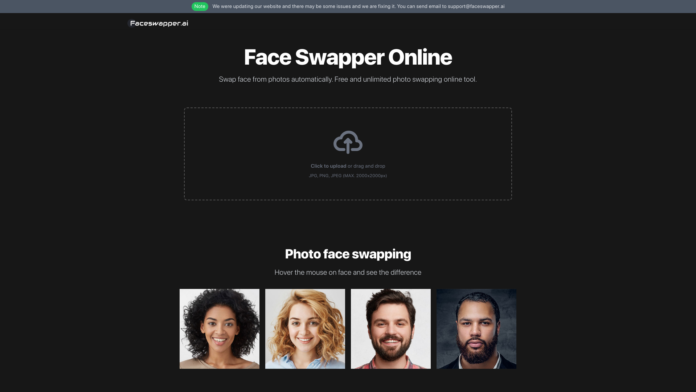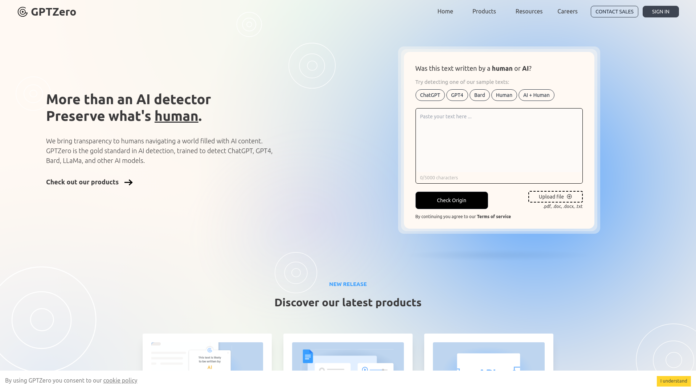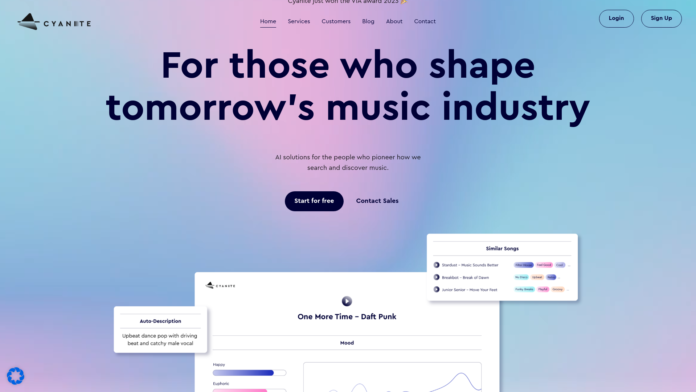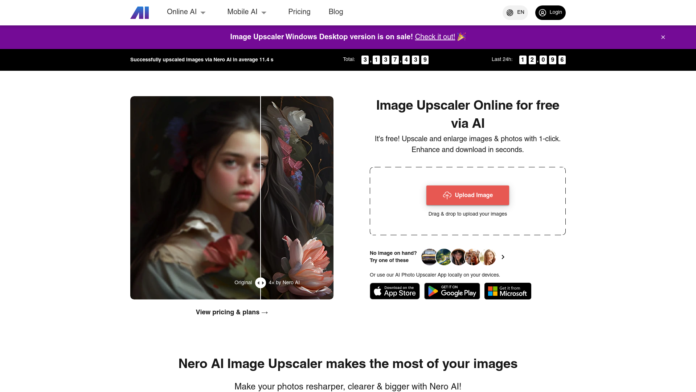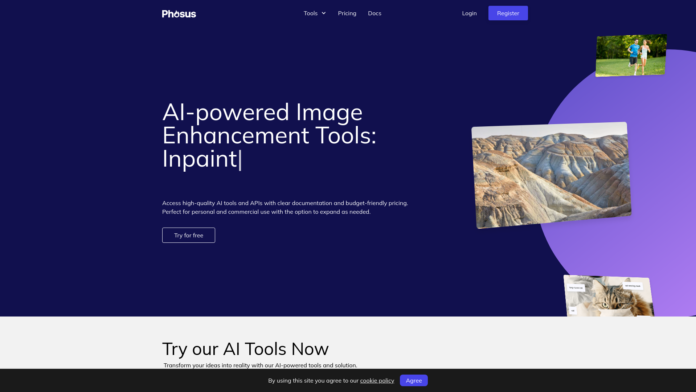ClipDrop is an AI-powered tool that allows users to create stunning visuals in seconds. It offers a wide range of features and tools to enhance and manipulate images. With ClipDrop, users can remove backgrounds, clean up pictures, upscale images, and perform stable diffusion, among other capabilities.
One of the key features of ClipDrop is the ability to remove backgrounds from images with incredible accuracy. Users can extract the main subject from a picture, leaving behind a transparent background. This feature can be particularly useful for graphic designers, photographers, and anyone who needs to isolate objects or people in their images.
ClipDrop also offers a cleanup tool that automatically removes objects, people, text, and defects from pictures. This can save users a significant amount of time and effort in editing and retouching images. Additionally, the tool provides an image upscaler that can upscale images by 2x or 4x in seconds, while also removing noise and recovering details.
Another notable feature of ClipDrop is the ability to replace backgrounds in images. Users can teleport anything, anywhere with the help of AI. This feature can be useful for creating composite images or adding new backgrounds to existing photos.
ClipDrop is available as a standalone app for iOS and Android devices, as well as a plugin for Adobe Photoshop. It also offers an API that allows developers to integrate its AI capabilities into their own applications. The tool provides usage-based pricing, allowing users to pay for the specific features and usage they require.
In summary, ClipDrop is a versatile AI tool that empowers users to create stunning visuals with ease. Its features include background removal, image cleanup, upscaling, background replacement, and more. Whether you’re a graphic designer, photographer, or developer, ClipDrop offers a range of tools to enhance your creative projects.