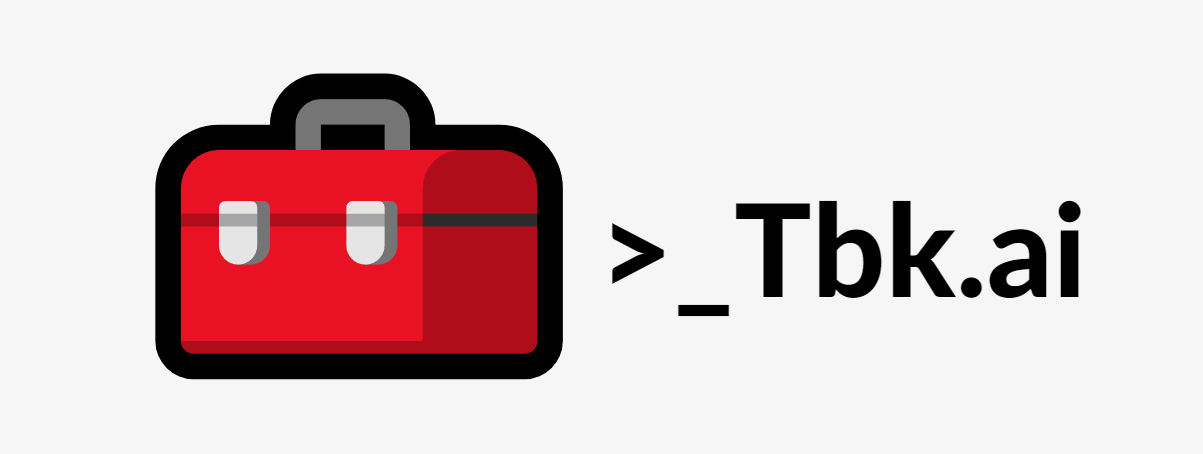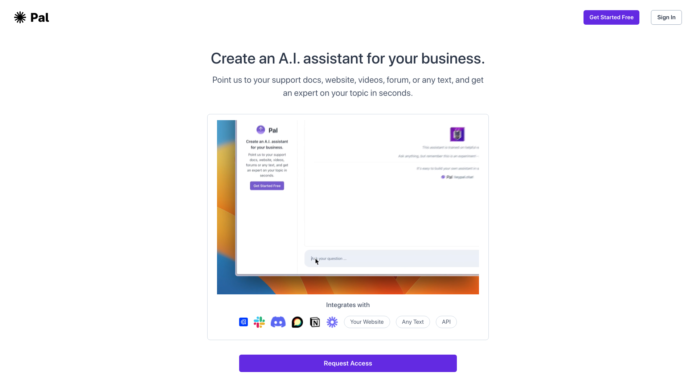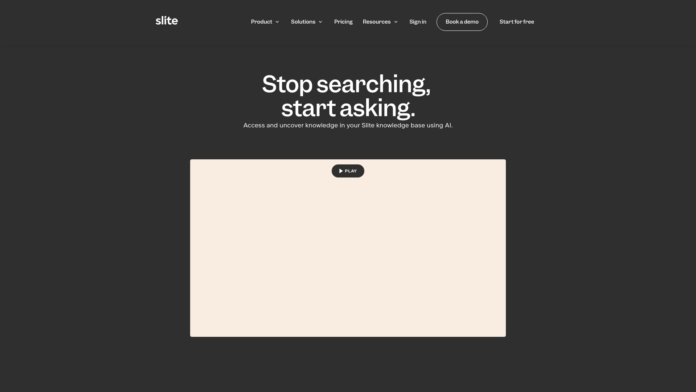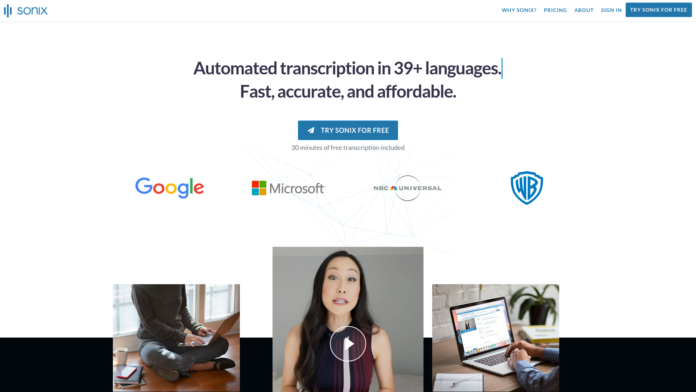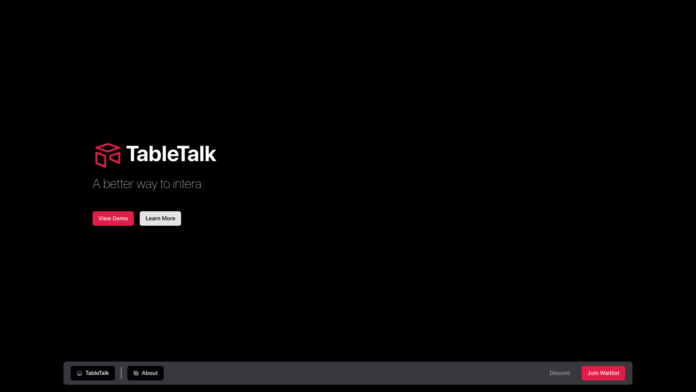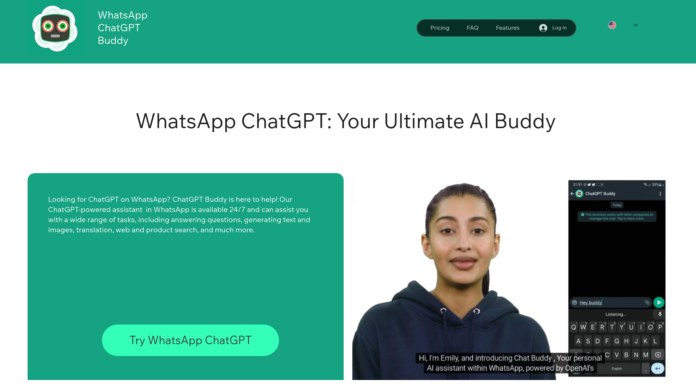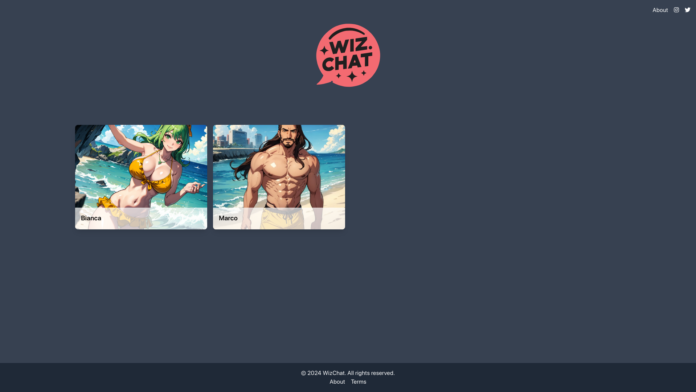MacGPT is an AI tool that brings ChatGPT to your Mac and menubar. With the Global feature, you can access ChatGPT from anywhere on your Mac by activating the Global textfield. MacGPT also offers the Inline feature, which allows you to bring ChatGPT directly into your textfields. By typing your trigger phrase and prompt, ChatGPT will generate the rest of the text for you.
One of the convenient features of MacGPT is the ability to quickly access ChatGPT from your menu bar. You can access it through the website or natively with the API. The ChatGPT website can be accessed in a native app or from your menubar without any additional cost.
MacGPT also offers easy copying of your ChatGPT conversations. You can copy a clear and readable transcript of your conversations for reference or sharing purposes.
If you prefer to have a conversation with ChatGPT without typing, MacGPT offers a conversation mode where you can talk back and forth with the AI tool.
MacGPT is not limited to Mac devices only. It is also available on your iPhone as GeePeeTee. It is a free app that you can download and use on your iPhone.
For those who have questions about MacGPT, there is a section for Questions & Answers on the website where you can find answers to common queries. If your question is not listed, you can reach out to the support team for assistance.
Please note that MacGPT is supported only on macOS Monterey and Ventura due to its utilization of the latest APIs. Additionally, MacGPT connects directly to the OpenAI servers, so the tool does not have control over any blocking of proxy servers.
Overall, MacGPT is a versatile AI tool that brings the power of ChatGPT to your Mac and menubar, allowing you to access it conveniently and enhance your productivity.