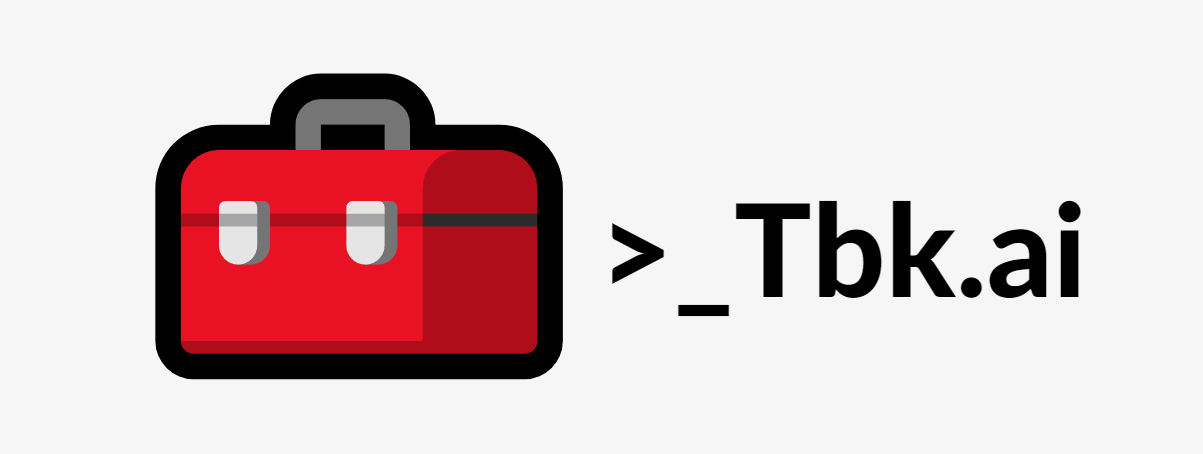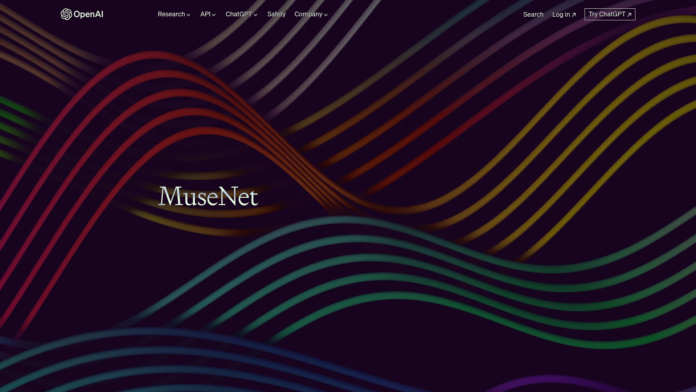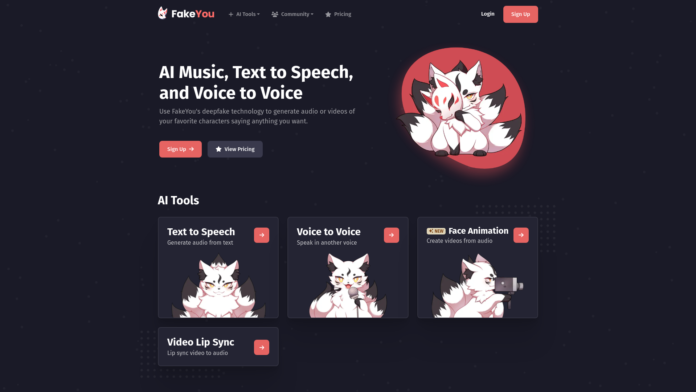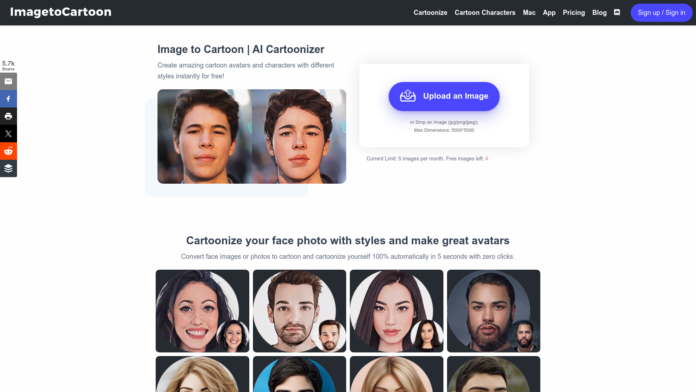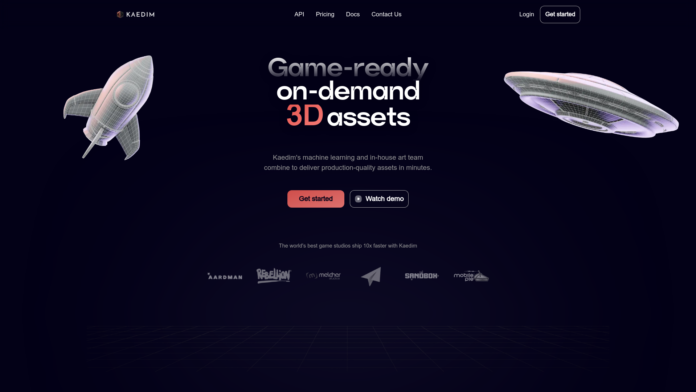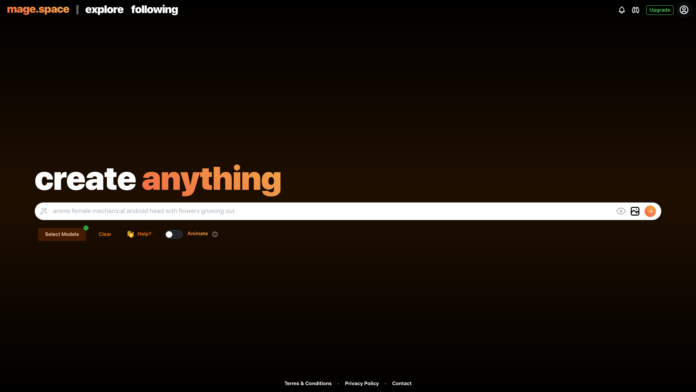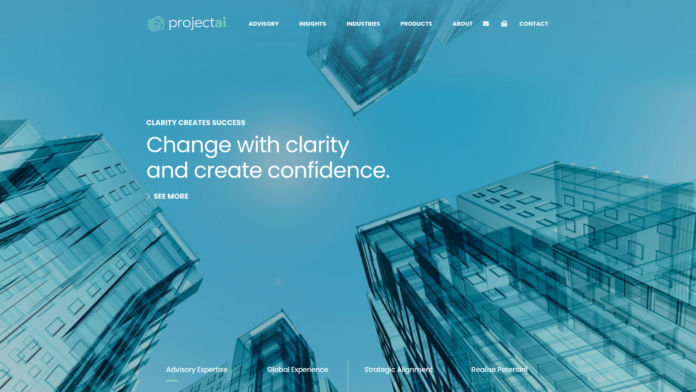Magenta Studio is a collection of music plugins built on Magenta’s open source tools and models. It is an Ableton Live plugin that utilizes cutting-edge machine learning techniques for music generation. The plugin contains five tools: Continue, Groove, Generate, Drumify, and Interpolate, which allow users to apply Magenta models on their MIDI clips from the Session View.
To install Magenta Studio, users simply need to drag the downloaded Magenta Studio amxd file into any available MIDI track within Ableton Live. Once installed, each of the tools can be launched by clicking on its name within the plugin. Users can then choose one or more clips from Ableton’s Session View to work with. It is important to note that only MIDI tracks will show up as options for selection.
Magenta Studio provides a temperature slider for all of its plugins. This parameter controls the randomness in the last layer of the neural network, with higher values producing more variation and lower values being more conservative in their predictions.
The “Continue” tool utilizes the predictive power of recurrent neural networks (RNN) to generate notes that are likely to follow a given drum beat or melody. It can extend an input clip by up to 32 measures, making it useful for adding variation to a drum beat or creating new material for a melodic track. The “Generate” tool, on the other hand, generates a 4-bar phrase with no input necessary. It can be used to break creative blocks or as a source of inspiration for an original sample. Both tools use a Variational Autoencoder (VAE) that has been trained on millions of melodies and rhythms to learn a summarized representation of musical qualities.
The “Interpolate” tool takes two drum beats or two melodies as inputs and generates up to 16 clips that combine the qualities of these two inputs. It is useful for merging musical ideas or creating a smooth morphing between them. Similar to “Generate,” “Interpolate” also uses a Variational Autoencoder (VAE).
The “Groove” tool adjusts the timing and velocity of an input drum clip to produce the “feel” of a drummer’s performance. It is achieved in a different way compared to traditional “humanize” plugins. The tool utilizes recordings of real drummers performing on MIDI drum kits, which were then quantized and used to train a neural network. The “Drumify” tool, on the other hand, creates grooves based on the rhythm of any input. It can generate a drum accompaniment to a bassline or melody, or create a drum track from a tapped rhythm. Both “Groove” and “Drumify” use the same dataset of drum performances to train their respective models.
Overall, Magenta Studio offers a range of powerful tools for music generation within Ableton Live. Whether users are looking to extend existing clips, generate new musical phrases, merge musical ideas, adjust the timing and velocity of drum clips, or create drum grooves based on rhythm inputs, Magenta Studio provides a comprehensive set of plugins that leverage machine learning techniques to enhance the creative process.