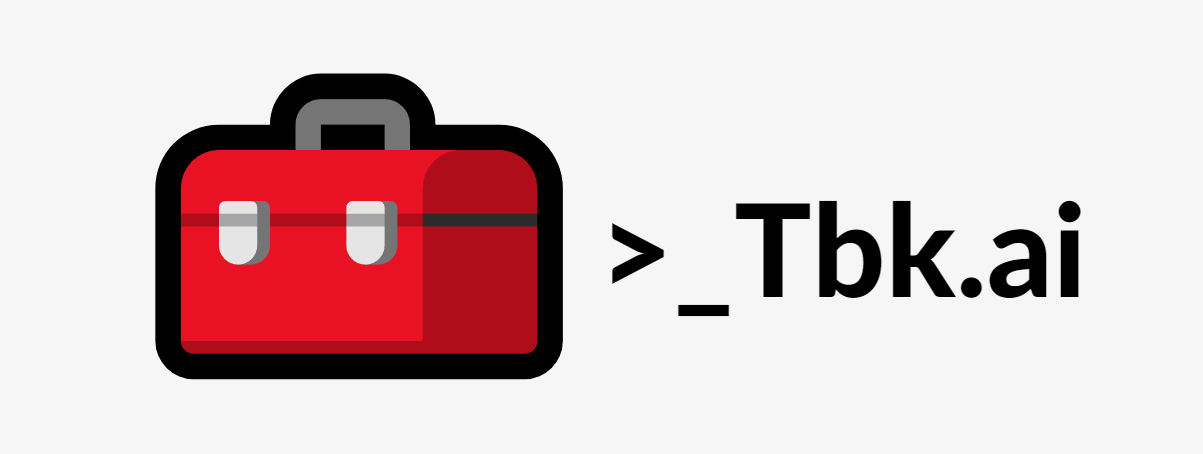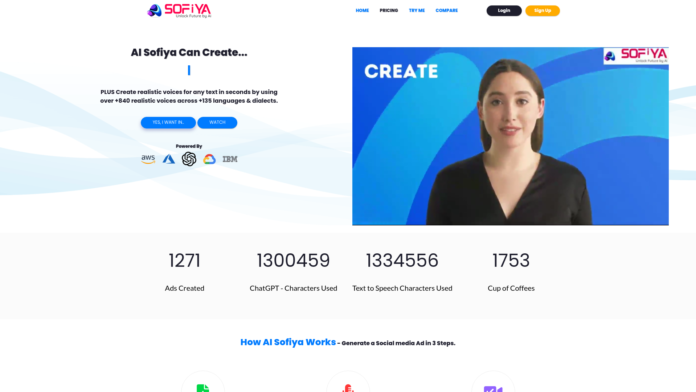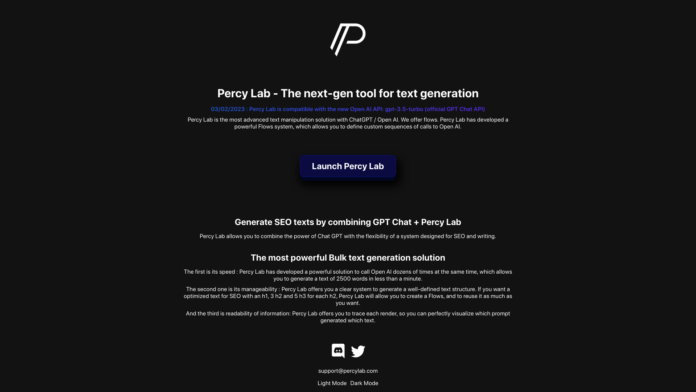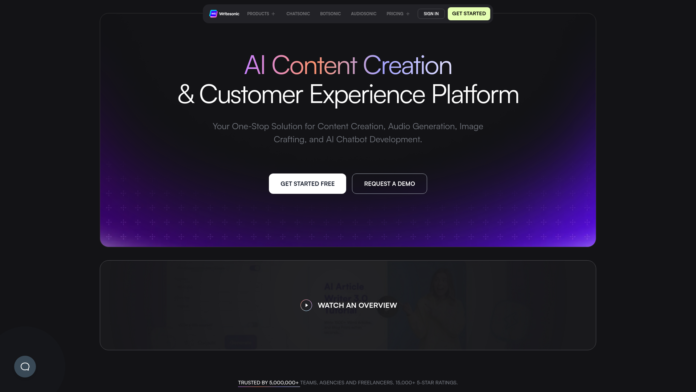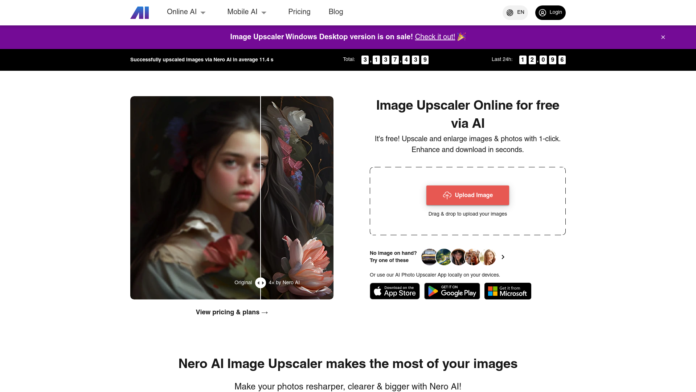Timebolt is an AI-powered video editing tool that allows users to automatically remove silence and awkward pauses from long videos and podcasts. With its rapid video editing capabilities, Timebolt enables users to jump cut an hour of video in just 13 seconds. The tool is compatible with both Windows and Mac operating systems and offers features such as auto detect silence, scene previewing at up to 4x speed, and the ability to export videos to popular editing software like Premiere, Final Cut Pro, DaVinci Resolve, and Camtasia.
One of the standout features of Timebolt is its ability to remove filler words and any unique phrases automatically. This feature, called Umcheck, is available with a paid account and helps users improve the overall quality of their videos by eliminating unnecessary words. Additionally, Timebolt offers features like punch in zoom, fast forward, and markers, which allow users to create high-impact moments for platforms like Instagram and YouTube.
Timebolt is designed to streamline video editing for various purposes. It offers support for vloggers, gamers, employees, and educators of all editing skill levels. The tool also provides multi-track export support, making it easier for users to sculpt scripted videos, ignore game sound and cut only commentary, and turn long Zoom videos into useful chaptered VODs.
Timebolt offers different pricing plans to cater to the needs of different users. The basic plan is free, while the paid plan is available at $17 per month or $97 per year. There is also an enterprise plan with custom pricing options. The tool comes with a 30-day money-back guarantee, allowing users to try it risk-free. Timebolt can be installed on up to two machines with a single license key, and the key is provided immediately after purchase.
In conclusion, Timebolt is a powerful video editing tool that leverages AI technology to automate the process of removing silence and enhancing the overall quality of videos and podcasts. With its fast editing capabilities and a range of features like Umcheck, punch in zoom, and markers, Timebolt offers a comprehensive solution for users looking to create impactful videos for various platforms.